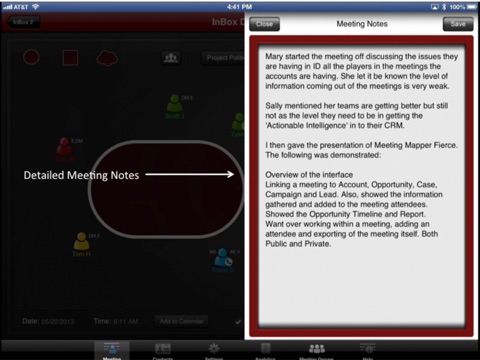Meeting Mapper app for iPhone and iPad
Developer: Point N Time Software, LLC
First release : 30 Jan 2012
App size: 41.02 Mb
Forbes - One of the Top 10 Mobile Apps to Make Your Business More Productive in 2013, Ten Apps To Help You Sell Better This Year And Beyond and Try These Apps To Make Your Business More Successful In 2017.
Meeting Mapper is a business productivity app that allows you to schedule, execute and follow up all your meetings (internal or external, project of sales related), log your business mileage and track all your business expenses in one easy to use app. Gone are the days of using multiple apps to do what Meeting Mapper can do all by itself. Don’t just have a meeting, have a Meeting Mapper!
Meeting Mapper is very configurable to meet your requirements, whether you want to add stances, roles, select currency or change from mile to kilometer you can do it with Meeting Mapper.
After the 14-day free trial, Meeting Mapper will renew every 30 days (subscription length) until cancelled.
Meeting Mapper
1. Plan, Schedule and Execute Meetings
2. Add Rich Text Notes
3. Calendar Integration
4. Create Follow-up Task for Meeting Participants
5. Customize Stance and Roles for meeting participants
6. Export Meeting Notes
7. Include Images in Meetings
8. Folder Structure (create Accounts, Projects and Opportunities)
9. Contact Database
10. Meeting Location Map
11. Cloud Support
Meeting Mapper Pro (All the above plus)
1. Org Charts
2. Log Mileage (for taxes or reimbursements)
3. Customize Mileage Rate and Distance (miles or kilometers)
4. Track Expenses
5. Select Local Currency
Learn More
* Support: https://meetingmapper.com/support/
* Website: https://meetingmapper.com
* Blog: https://meetingmapper.com/blog/
* Twitter: twitter.com/meetingmapper
* Terms of Service: https://meetingmapper.com/terms-of-service/
* Privacy Policy: https://meetingmapper.com/privacy/
Subscription Details
* Payment will be charged to your iTunes account when purchase is complete
* Subscriptions automatically runs unless the auto-renew is turned off at least 24 hours before the end of the current period
* Your account will be charged for the renewal 24 hours prior to the current period ending
* Subscriptions can be managed by the user and auto-renewal be turned off by going to the users account and settings after purchase